How to Make Attention-Grabbing YouTube Thumbnails
Summarize content with
Creating attention-grabbing YouTube thumbnails is essential for getting more views and growing your channel. A great thumbnail can make your video stand out, attract viewers, and increase your CTR (Click-Through Rate). In this article, we'll share the exact techniques and strategies top creators use to make their YouTube thumbnails stand out.
Why YouTube Thumbnails Matter More Than You Think
Thumbnails can make or break your video’s success. 90% of top YouTube videos have custom thumbnails. That’s because a great thumbnail grabs attention and makes people click.
Why Thumbnails Are Important?
- Boost Clicks – A strong thumbnail stands out and gets more views.
- Show What the Video Is About – It gives people a quick idea before they click.
- Get Viewers Interested – A good thumbnail makes people curious and excited.
- Engage Your Audience – It’s the first impression of your video.
- Improve Your CTR – A high CTR can boost your video’s ranking on YouTube search.
All these factors can help you grow your channel and reach a larger audience, resulting in more views, subscribers and channel monetization opportunities.
Common Struggles with Thumbnail Design
Creating great thumbnails isn’t easy. It's time-consuming, requires design skills, and can be frustrating. Here are some common struggles people face when making thumbnails:
- Design Tools Are Complicated – Photoshop and Canva take time to learn.
- Branding Looks Messy – If each thumbnail looks different, it can confuse viewers.
- Takes Too Long – A single thumbnail can take an hour or more to make.
- Not Sure What Works – It’s hard to know what will grab attention.
- Guessing Game – You might spend hours on a thumbnail that doesn’t work.
How to Make Attention-Grabbing YouTube Thumbnails
Despite these challenges, you can create stunning thumbnails that get clicks. Here are some tips to help you make attention-grabbing YouTube thumbnails:
- Use High-Quality Images – Clear, high-resolution images look professional.
- Add Text – Use bold, easy-to-read text to highlight your video’s topic.
- Choose Vibrant Colors – Bright colors attract attention and make your thumbnail pop.
- Keep It Simple – Don’t overcrowd your thumbnail with text or images.
- Be Consistent – Use a similar style and color scheme for all your thumbnails.
- Test Different Designs – Experiment with different layouts and styles to see what works best.
- Follow YouTube’s Guidelines – Make sure your thumbnails meet YouTube’s requirements. You can find them in our YouTube Thumbnail Size 2025 Guide.
By following these tips and experimenting with different designs, you can create eye-catching thumbnails that grab viewers’ attention and increase your CTR.
Checklist for a good YouTube thumbnail
Before starting on your thumbnail:
- Have a title ready
- Know concept of the video
Elements to have (as many as possible):
- Face emotions
- Eye catching colors
- Simplistic design
- No text (if possible)
- Contrast (everything should be visible easily)
- No empty space (Utilize the space best as possible)
- WOW factor or Conflict (A unique object or place, two objects that clash, or creating intense scenes)
Bonus Tips for Creating YouTube Thumbnails
- Use Faces – People are naturally drawn to faces, so include them in your thumbnails.
- Create Curiosity – Use intriguing images or text to make people want to click. (Controversial, surprising, or intriguing)
- Use Emotions – Emotions can help convey the mood of your video and make your thumbnail more engaging.
- Strange or Unusual – Something out of the ordinary can grab attention. (Flipping elements, upside down, etc.)
- Use Numbers – Numbers can make your thumbnail more specific and compelling. (Top 10, 5 Tips, etc.)
Get Started with ThumbnailPilot Today
Making great thumbnails doesn’t have to be hard. ThumbnailPilot helps creators preview, get inspired, and collaborate on thumbnails. Here’s how it can help you:
Preview Your Thumbnails Before Publishing
A thumbnail might look good while designing it, but how does it appear on YouTube? ThumbnailPilot lets you preview your design in a real YouTube-style layout. See how it looks next to other videos and ensure it stands out.
Find Inspiration Without Guesswork
Struggling with ideas? ThumbnailPilot provides inspiration by analyzing top-performing thumbnails across different niches. You can see what works, why it works, and how to apply those strategies to your own designs.
Collaborate for Better Thumbnails
Whether you’re working with a team or just want feedback, ThumbnailPilot makes it easy. Share your designs, get instant feedback, and make data-driven improvements before your video goes live.
You don’t need to spend hours tweaking thumbnails or guessing what works. ThumbnailPilot gives you the tools to create attention-grabbing, high-performing thumbnails—without the stress.
Try ThumbnailPilot today and start making better thumbnails in less time.
Share this post
MORE FROM THE BLOG
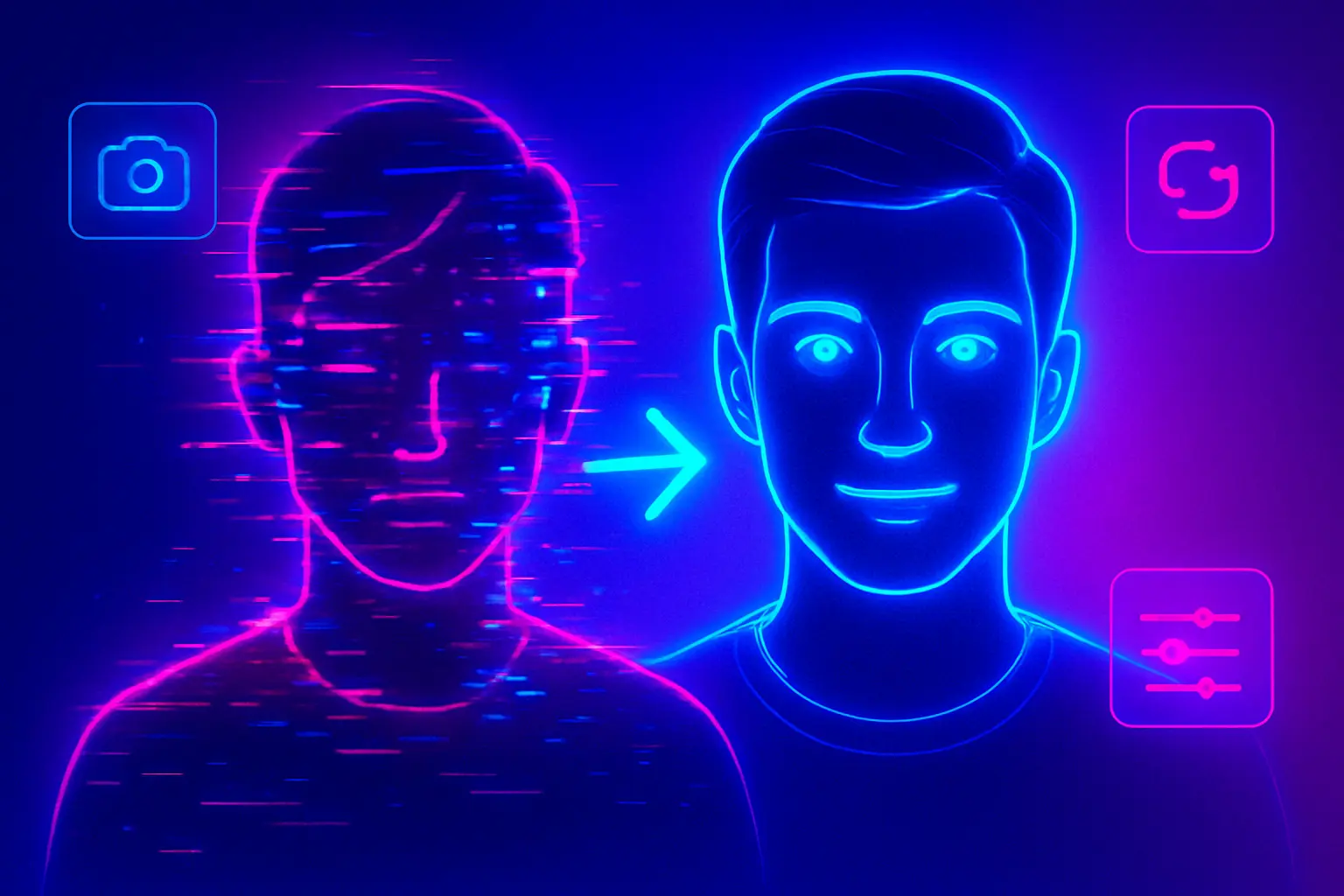
August 20, 2025 · DESIGN
How to AI Face Swap Yourself on Any Thumbnail
A complete step-by-step guide to AI face swapping yourself on any thumbnail using Thumbnail Studio
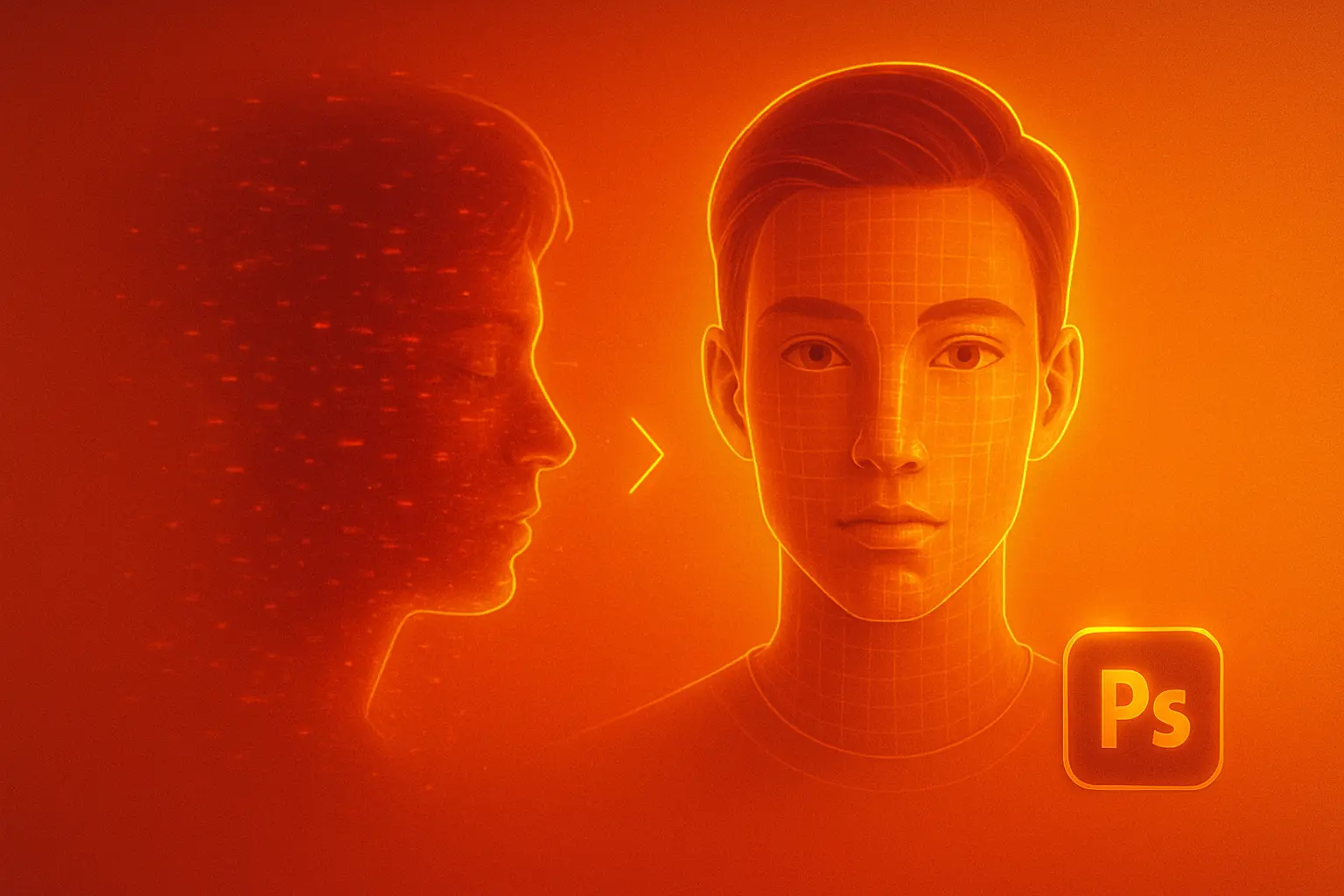
August 15, 2025 · DESIGN
How to Face Swap in Photoshop
Master professional face swapping techniques using Adobe Photoshop's powerful tools

August 1, 2025 · BUSINESS
The Complete Blueprint for Earning with Anonymous AI Content Creation
From an insider who's spent $10,000+ monthly working with AI creators

July 26, 2025 · YOUTUBE
Fortnite Thumbnail Guide: Dominate Gaming YouTube
How Fortnite creators create thumbnails that get millions of views and why yours aren't working.

July 23, 2025 · YOUTUBE
Why 99% of YouTubers Fail (How to Be the 1% That Doesn't)
Most people treat YouTube like it's some sort of gambling. In reality, it's pretty predictable machine you can learn to work with. In this article, we break down the system and show you how to be the 1% that doesn't fail.

July 17, 2025 · YOUTUBE
Full 2025 Guide to Faceless YouTube Channels
How to start a faceless youtube channel in 2025 that actually makes money