Best YouTube Thumbnail Fonts
Summarize content with
YouTube thumbnails are the first thing viewers see when they come across your video. They play a crucial role in whether people click to watch your content or not. A well-designed thumbnail can make your video stand out and increase your CTR (Click-Through Rate).
One of the key elements of a good thumbnail is the font you use. The right font can make your thumbnail more engaging and help convey your message effectively. In this article, we'll take a look at some of the best YouTube thumbnail fonts used by top creators.
Why Fonts Matter in YouTube Thumbnails
Fonts are an essential part of design and branding. They help convey the tone and message of your content and can make your thumbnail more visually appealing. The right font can help your thumbnail stand out and grab the viewer's attention.
When choosing a font for your YouTube thumbnail, consider the following:
- Readability: Make sure the font is easy to read, even at a small size.
- Consistency: Use the same font across all your thumbnails to create a cohesive look.
- Personality: Choose a font that reflects the tone and style of your content.
- Legibility: Avoid overly decorative or complex fonts that may be hard to read.
- Contrast: Make sure the font stands out against the background and is easy to read.
Best YouTube Thumbnail Fonts
Here are some of the most common thumbnail fonts used by top YouTube creators:
We attached the download links for each font from Google Fonts for your convenience.
- Fjalla One
- Signika Negative
- Maven Pro
- Gupter
- Andada Pro
- Jaldi
- Antic
- Burbank (Not available on Google Fonts)
How to Choose the Right Font for Your Thumbnails
When choosing a font for your YouTube thumbnails, consider the following factors:
- Brand Identity: Choose a font that aligns with your brand's identity and style. For example, if you have a fun and playful brand, you might choose a more whimsical font.
- Readability: Make sure the font is easy to read, even at a small size. Avoid overly decorative or complex fonts that may be hard to read.
- Contrast: Ensure the font stands out against the background and is easy to read.
- Consistency: Use the same font across all your thumbnails to create a cohesive look.
- Legibility: Avoid using fonts that are too thin or light, as they may be hard to read.
Start Using ThumbnailPilot Today
If you want to take your YouTube thumbnails to the next level, consider using ThumbnailPilot. Our platform allows you to preview, test, and optimize your thumbnails for maximum engagement. Start using ThumbnailPilot today and see the difference it can make!
Sign up for ThumbnailPilot and increase your video CTR. We can't wait to see the amazing thumbnails you create!
Share this post
MORE FROM THE BLOG
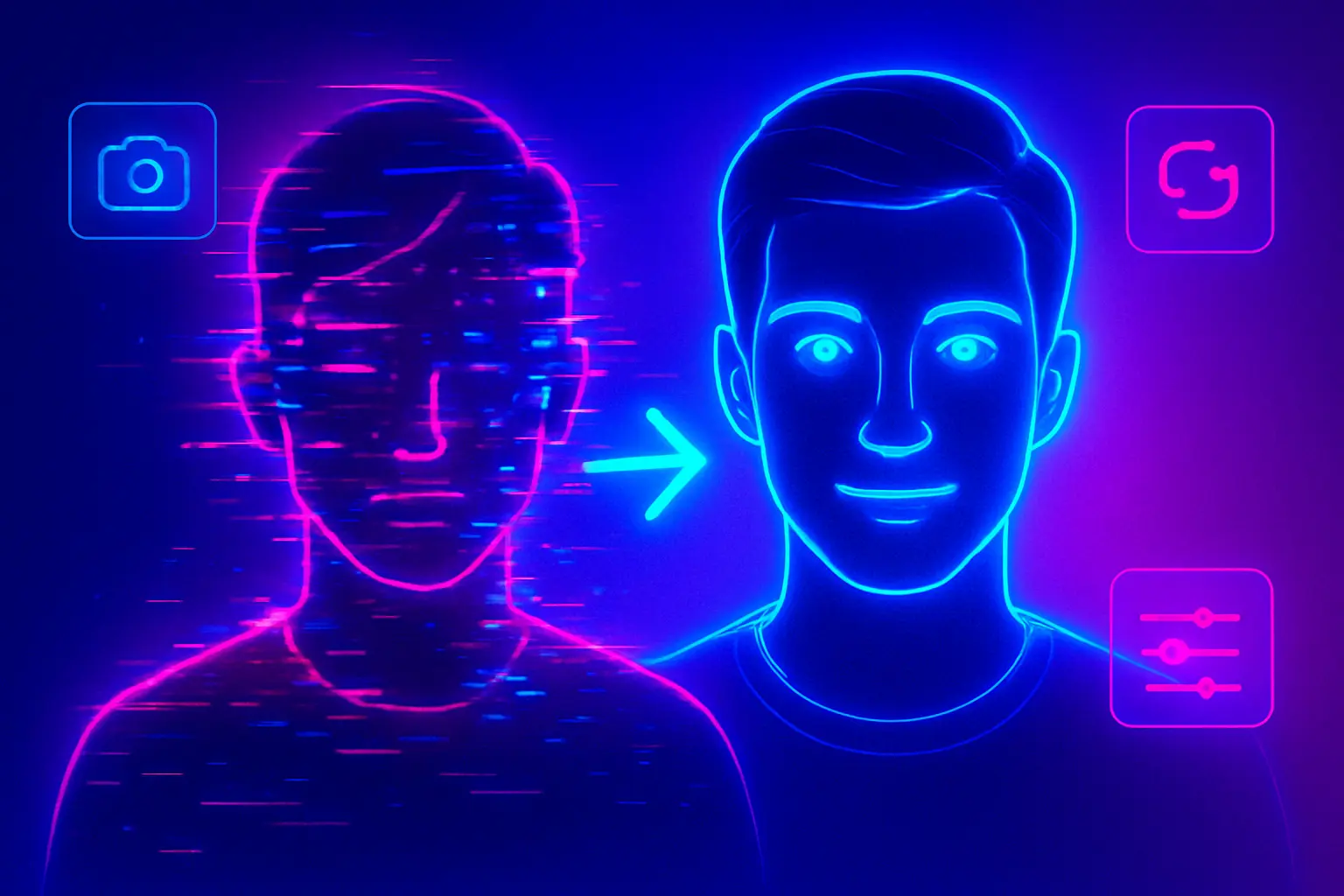
August 20, 2025 · DESIGN
How to AI Face Swap Yourself on Any Thumbnail
A complete step-by-step guide to AI face swapping yourself on any thumbnail using Thumbnail Studio
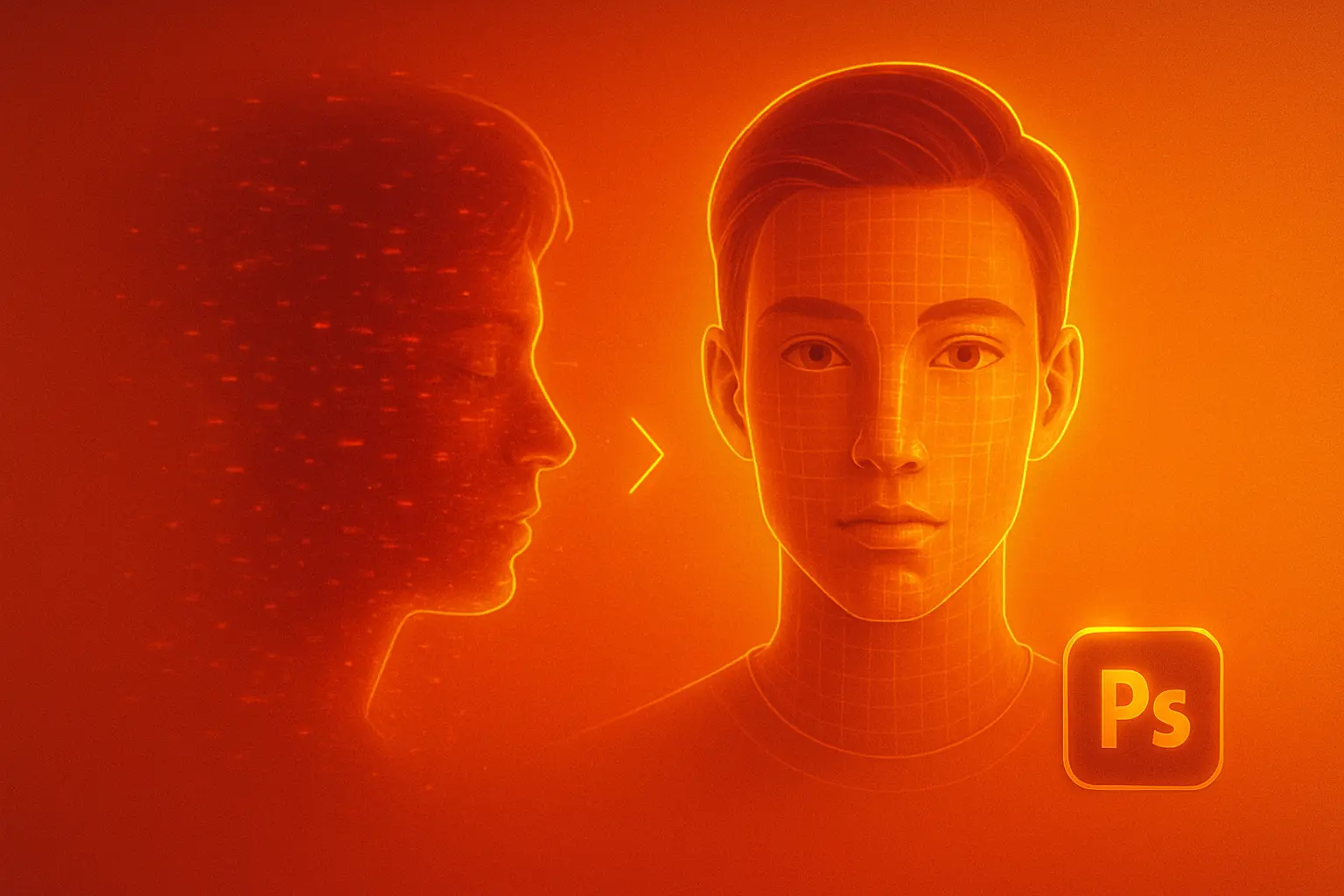
August 15, 2025 · DESIGN
How to Face Swap in Photoshop
Master professional face swapping techniques using Adobe Photoshop's powerful tools

August 1, 2025 · BUSINESS
The Complete Blueprint for Earning with Anonymous AI Content Creation
From an insider who's spent $10,000+ monthly working with AI creators

July 26, 2025 · YOUTUBE
Fortnite Thumbnail Guide: Dominate Gaming YouTube
How Fortnite creators create thumbnails that get millions of views and why yours aren't working.

July 23, 2025 · YOUTUBE
Why 99% of YouTubers Fail (How to Be the 1% That Doesn't)
Most people treat YouTube like it's some sort of gambling. In reality, it's pretty predictable machine you can learn to work with. In this article, we break down the system and show you how to be the 1% that doesn't fail.

July 17, 2025 · YOUTUBE
Full 2025 Guide to Faceless YouTube Channels
How to start a faceless youtube channel in 2025 that actually makes money