Boost Your YouTube Channel with an AI Thumbnail Maker
Summarize content with
Why Thumbnails Matter More Than Ever
In today's competitive YouTube landscape, standing out is harder than ever. We seen content creators spending more than $2000 monthly on thumbnail designer just to desperately grab attention of viewers. Additionally, all the time and effort that comes with creating a thumbnail can be overwhelming. From brainstorming ideas to designing, testing or communicating with designer, the process can feel like a never-ending cycle of trial and error.
For such cases, AI thumbnail makers step in to free up your time and energy. They help you create eye-catching thumbnails that not only attract viewers but also increase your click-through rates (CTR). With the right tools, you can streamline your workflow and focus on what really matters: creating great content.
Meet ThumbnailPilot
ThumbnailPilot is built for one thing - making thumbnails that get clicks.
Imagine having a creative partner who understands the psychology of YouTube thumbnails and generates eye-catching thumbnails in minutes.
Built for modern creators who can’t afford to waste time or views, it leverages latest AI technology to generate thumbnails that grab attention.
Rather than relying on expensive freelancers or overburdened design teams, ThumbnailPilot lets you steer the wheel. It’s ideal for anyone publishing frequently, testing ideas rapidly, or looking for consistent branding without the bottlenecks.
Smart Features for Smarter Creators
Creating thumbnails shouldn’t feel like a guessing game. You should have a well visualized and determined thumbnail idea, title, and style before you even start designing.
That's where ThumbnailPilot comes in. It’s not just a tool; it’s your all-in-one solution for thumbnail creation. With its AI-powered features, you can generate stunning thumbnails in minutes, saving you time and effort.
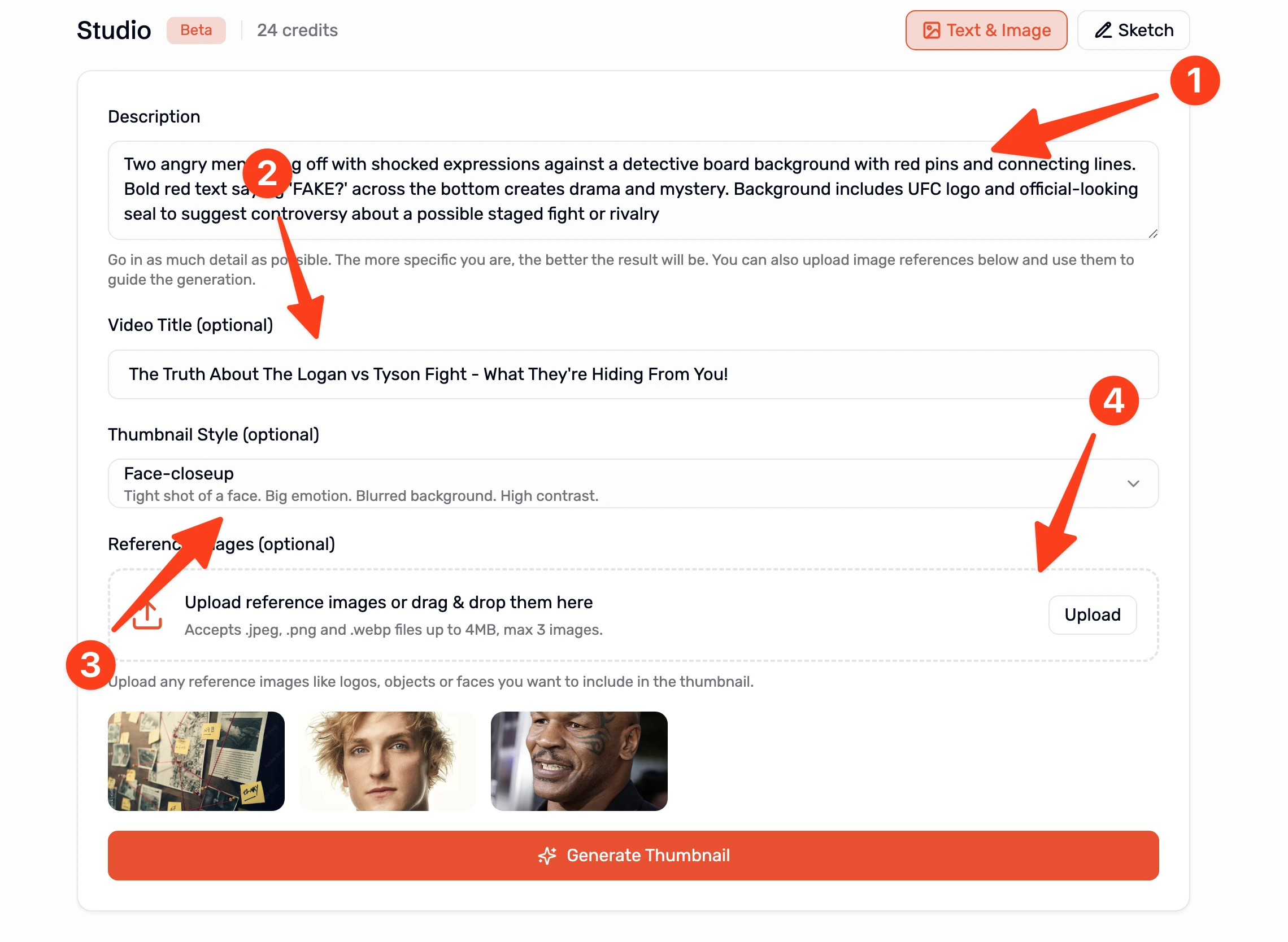
Here's how it works:
- Describe the context of image
- Add title of your video(optional)
- Choose between different thumbnail styles(optional)
- Upload any images for reference(optional)
Hit the "Generate Thumbnail" button and wait for a minute. Voila ✨, enjoy your thumbnail.

Draw your thumbnails directly on the platform
The Thumbnail Sketch Studio gives you complete control over your thumbnails. Use drawing tools to sketch your ideas, then add text, graphics, and effects in the studio. Watch your sketch transform into a polished and vibrant thumbnail, saving you time and effort. This feature is perfect for those who want to visualize their ideas before diving into the design process.
Conclusion
We've been working hard to make ThumbnailPilot the best AI thumbnail maker on the market. Our goal is to help you create stunning thumbnails that not only look great but also drive clicks and engagement.
Whether you're launching a new channel, running a content agency, or scaling an existing audience, ThumbnailPilot adapts to your goals and grows with you.
Ready to transform your YouTube presence? Visit ThumbnailPilot today and save $1000+ on thumbnail designers and 10+ hours of your time every week.
Share this post
MORE FROM THE BLOG
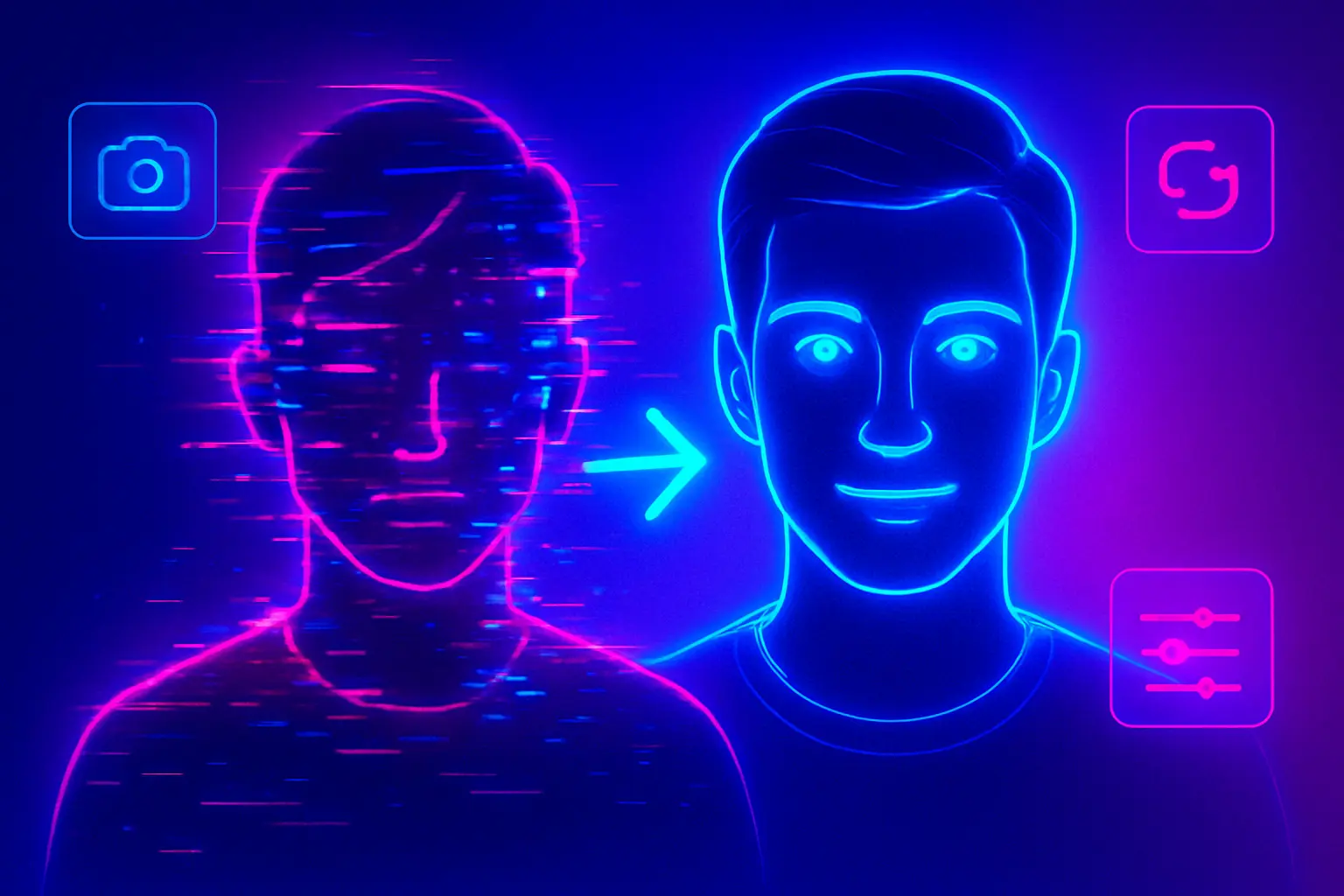
August 20, 2025 · DESIGN
How to AI Face Swap Yourself on Any Thumbnail
A complete step-by-step guide to AI face swapping yourself on any thumbnail using Thumbnail Studio
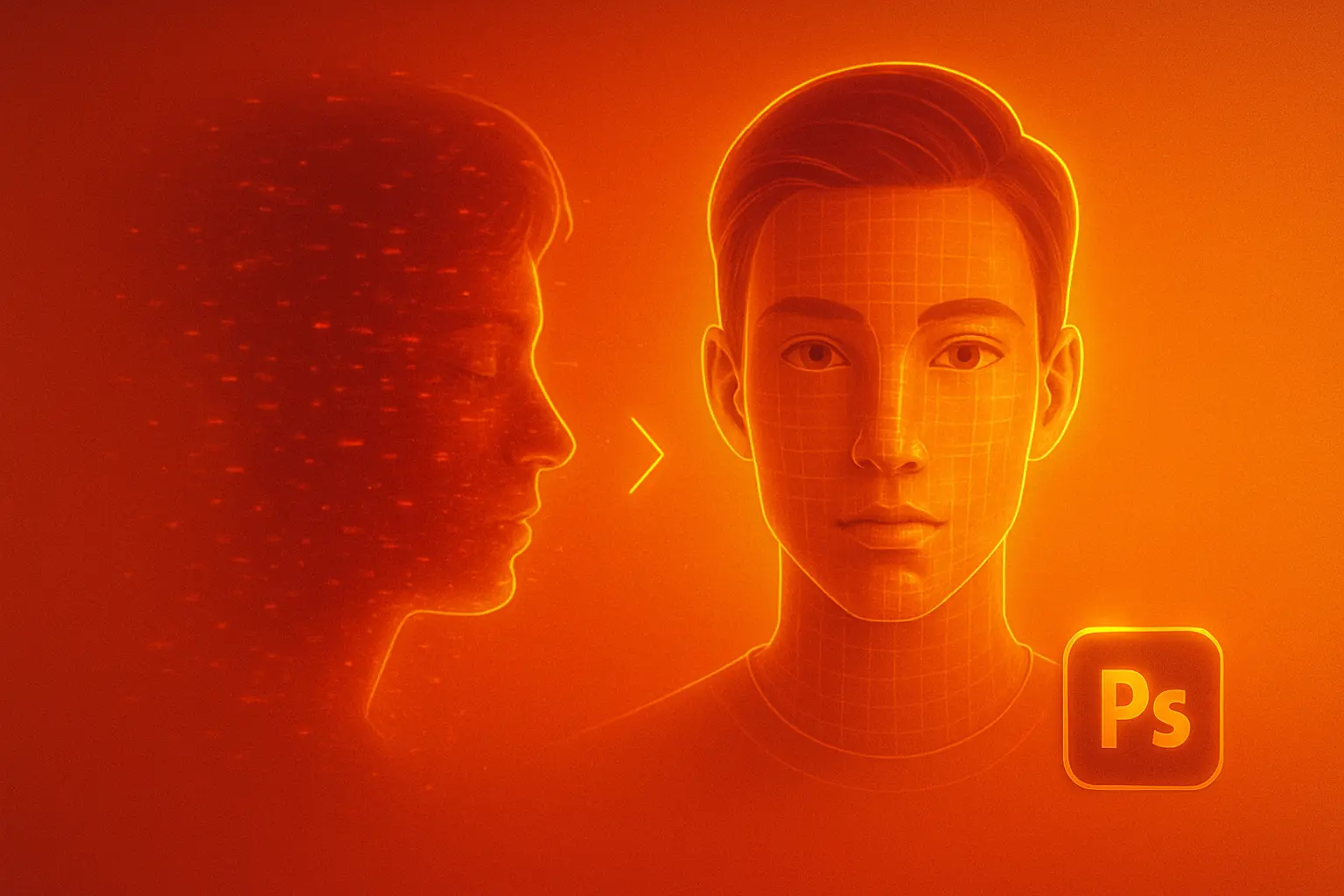
August 15, 2025 · DESIGN
How to Face Swap in Photoshop
Master professional face swapping techniques using Adobe Photoshop's powerful tools

August 1, 2025 · BUSINESS
The Complete Blueprint for Earning with Anonymous AI Content Creation
From an insider who's spent $10,000+ monthly working with AI creators

July 26, 2025 · YOUTUBE
Fortnite Thumbnail Guide: Dominate Gaming YouTube
How Fortnite creators create thumbnails that get millions of views and why yours aren't working.

July 23, 2025 · YOUTUBE
Why 99% of YouTubers Fail (How to Be the 1% That Doesn't)
Most people treat YouTube like it's some sort of gambling. In reality, it's pretty predictable machine you can learn to work with. In this article, we break down the system and show you how to be the 1% that doesn't fail.

July 17, 2025 · YOUTUBE
Full 2025 Guide to Faceless YouTube Channels
How to start a faceless youtube channel in 2025 that actually makes money