Integrating YouTube Research Tools into Your Routine
Summarize content with
Why Research Tools Matter More Than You Think
Whether you’re a beginner or you’ve been on YouTube for years, capturing your audience’s attention is the final - and most valuable - step in the entire content creation. Think of research tools as the bridge that guides viewers from discovery to engagement. Without reliable data, you’re essentially creating in the dark - hoping for clicks rather than engineering them. By weaving research tools into your workflow, you transform guesswork into insight, helping you lock in viewers and lead them through your content funnel with confidence.
The New YouTube Value Stack
Today’s research tools - keyword explorers, trend trackers, and audience analytics - unlock a tiered approach to content strategy:
- Clarity on exactly what your viewers are searching for
- Automation of insights so you stop relying on hunches
- Trend riding that lets you publish at peak interest
- Scaling of titles, tags, and especially thumbnails for maximum reach
Layered together, these capabilities build a blueprint for success. You start each video with data-backed decisions and end with broader exposure. Take thumbnail optimization as an example of how one slice of the value stack can fuel growth:
- AI-driven generation: spin up dozens of on-brand designs in seconds
- Multi-device preview: check how your thumbnail appears on desktop, mobile, and laptop
- Click-potential score: get instant feedback on contrast and readability
- Brand presets: enforce your channel’s style while testing different layouts
- Collaborative workflow: comment, vote, and publish with a single click
These features don’t just save time - they make every thumbnail work harder. Combine them with consistent keyword and trend research, and each upload becomes an opportunity to capture more clicks.
Picking the Right Tool
Handcrafting YouTube thumbnails can be a tedious, hit-or-miss affair. Without solid data, it’s impossible to know if your design will stand out in subscribers’ feeds. Tools like ThumbnailPilot solve this by providing:
- AI-driven design recommendations: Quickly generate a variety of thumbnail options to choose from.
- Real-time previews: See your thumbnail side by side with trending videos on YouTube.
- Performance insights: Receive feedback on how likely your thumbnail is to attract clicks and viewers.
Incorporating a tool like this into your routine means you spend less time guessing and more time testing. You’ll consistently produce thumbnails that are both on-brand and optimized to drive results - saving hours and driving more views, every time you upload.
Optimize Thumbnails With Real-Time Insights
YouTube’s algorithm can feel like a maze, but with the right tools, you gain a clear path. ThumbnailPilot’s YouTube Live Feed feature streamlines thumbnail optimization by placing your designs next to top-performing videos or even specific channels you want to emulate.
Upload your thumbnail, tweak the title and details, and you’re ready for instant feedback. For instance, click the Trending button up top, and your feed populates with the latest popular videos - showing you exactly what grabs attention right now.
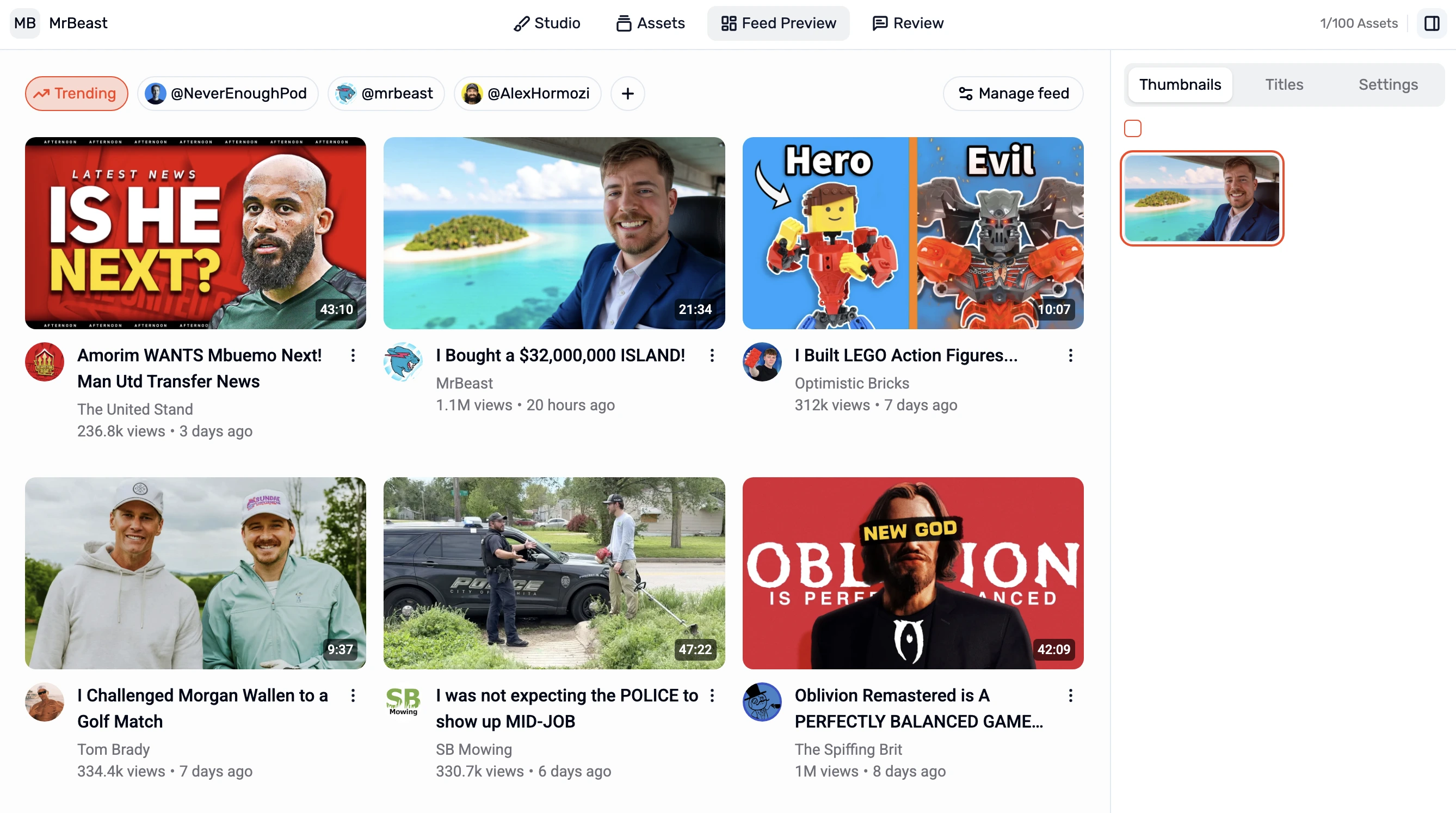
Finding the Trending Videos on YouTube
You can even compare your thumbnail side by side with genuine MrBeast uploads to see how yours stacks up.
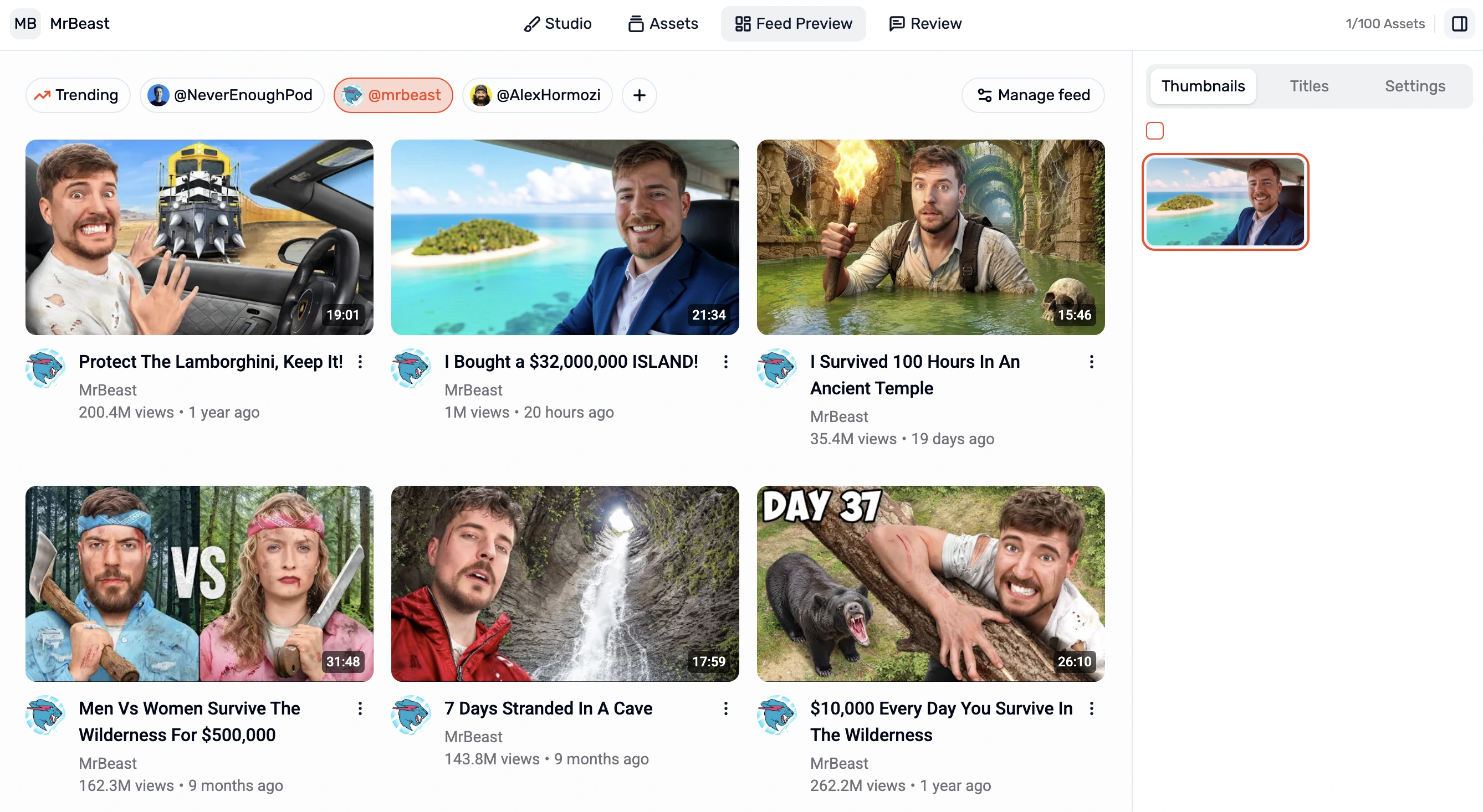
Comparing thumbnail with genuine MrBeast's videos
By viewing your thumbnail alongside top creators in real time, you learn which colors, fonts, and layouts truly capture attention - allowing you to tweak and test until each design outperforms the last.
Measure, Iterate, Repeat
Even the smallest tweaks can have a big impact - especially when you’re targeting a large audience. That’s why getting early feedback is crucial. ThumbnailPilot’s AI-generated feedback helps you fine-tune titles, thumbnails, and metadata before you hit publish.
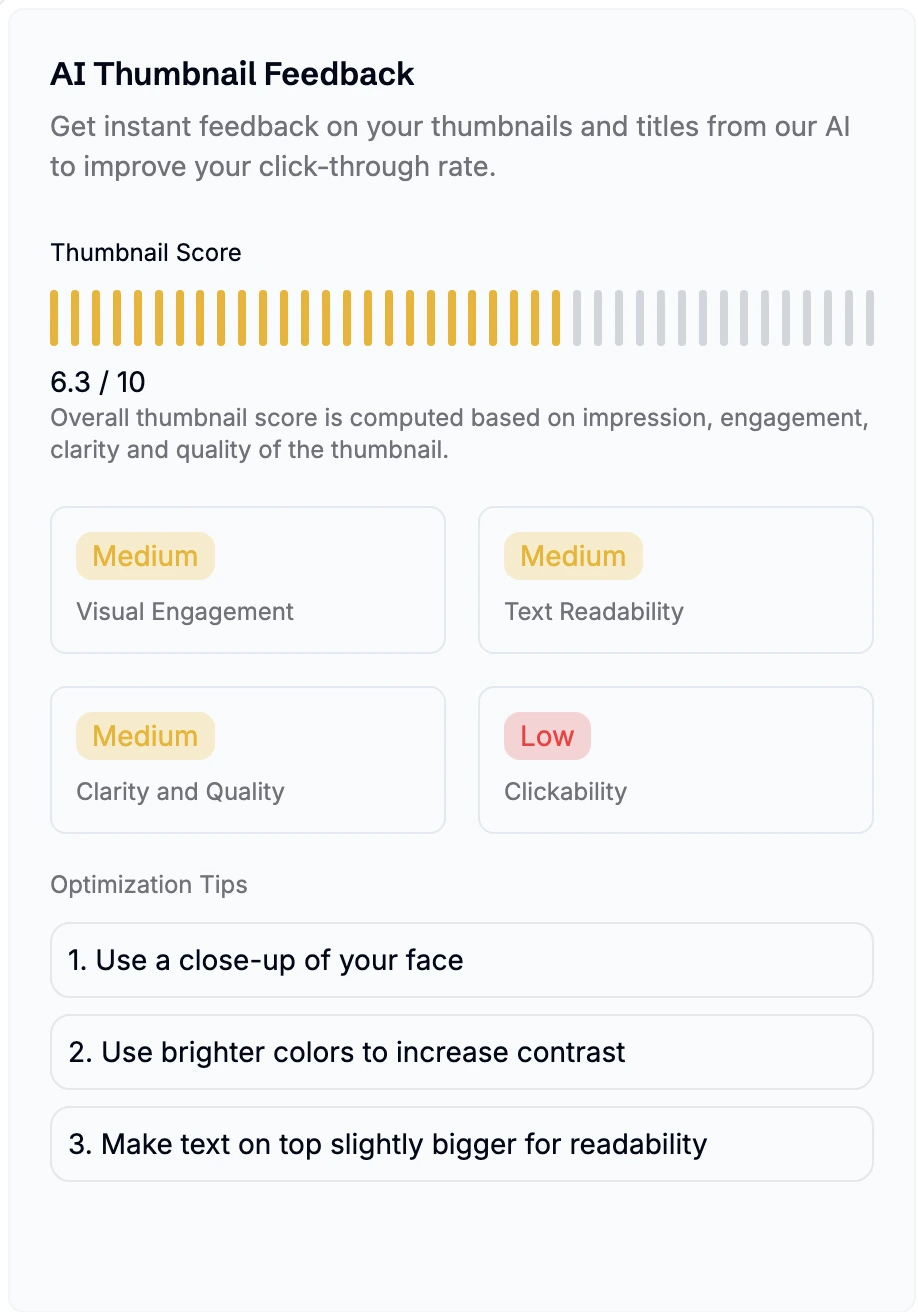
AI-Generated Feedback Feature For Enhancing Thumbnail Quality
Use that feedback to pivot quickly-because fast thumbnail iterations always win. Test a few variants, review the AI’s suggestions, make adjustments, and repeat. Rinse and repeat until your thumbnail consistently drives the click-through rate you want.
Final Takeaways
Research tools are no longer optional - they’re the backbone of any growth-focused YouTube strategy. By integrating them into your routine, you gain clarity on what your audience wants and ensure every piece of content is built on data. Otherwise, you’re guessing - and losing viewers.
Modern platforms offer faster, cost-effective ways to craft high-performing assets. ThumbnailPilot, for instance, delivers AI-generated designs, mobile previews, and click-potential scores to skyrocket visibility. You can benchmark your thumbnails against trending videos in real time and leverage AI feedback to refine your approach on the fly. This cycle of rapid testing and iteration guarantees that each upload outperforms the last - and that your channel grows with every video.
Share this post
MORE FROM THE BLOG
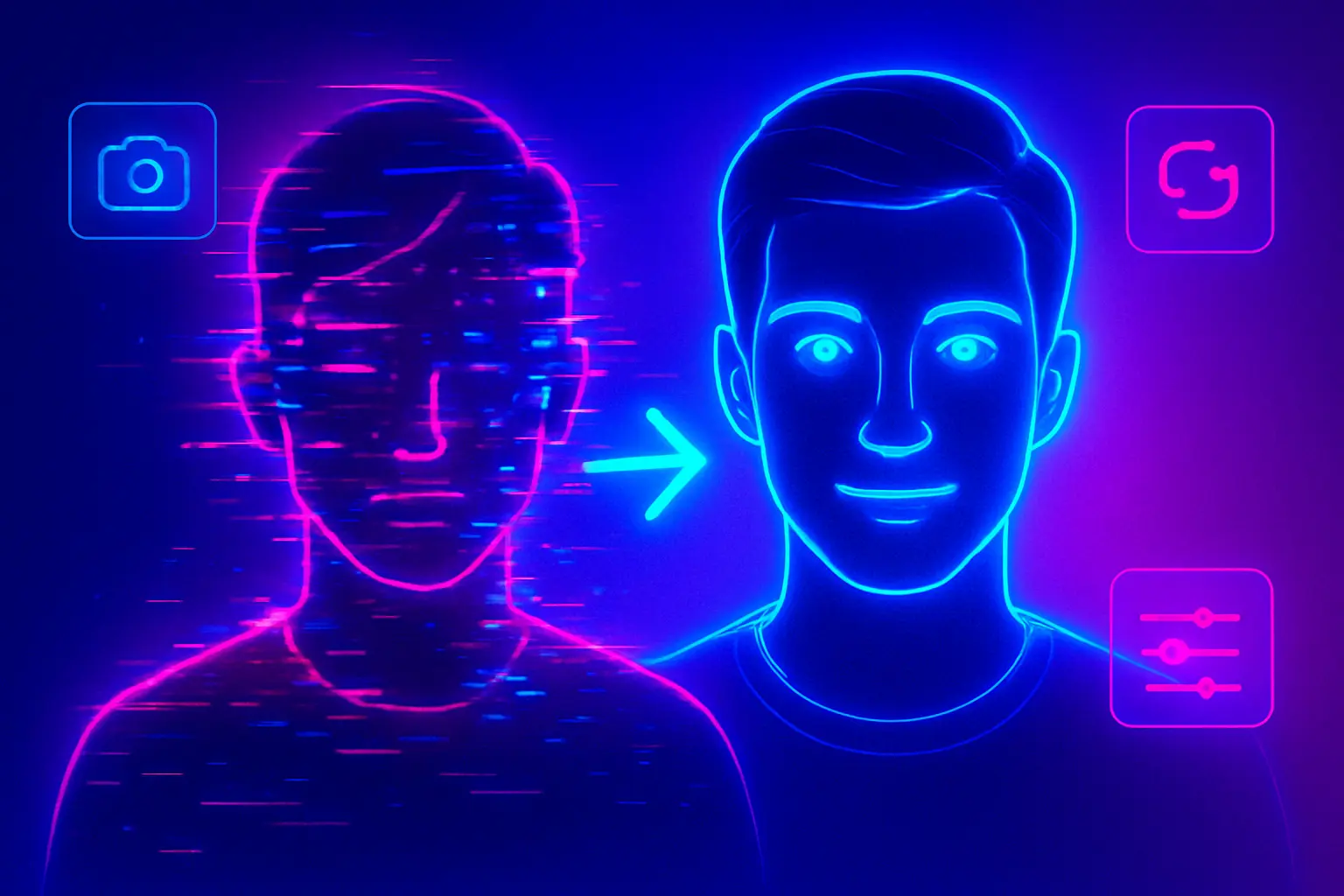
August 20, 2025 · DESIGN
How to AI Face Swap Yourself on Any Thumbnail
A complete step-by-step guide to AI face swapping yourself on any thumbnail using Thumbnail Studio
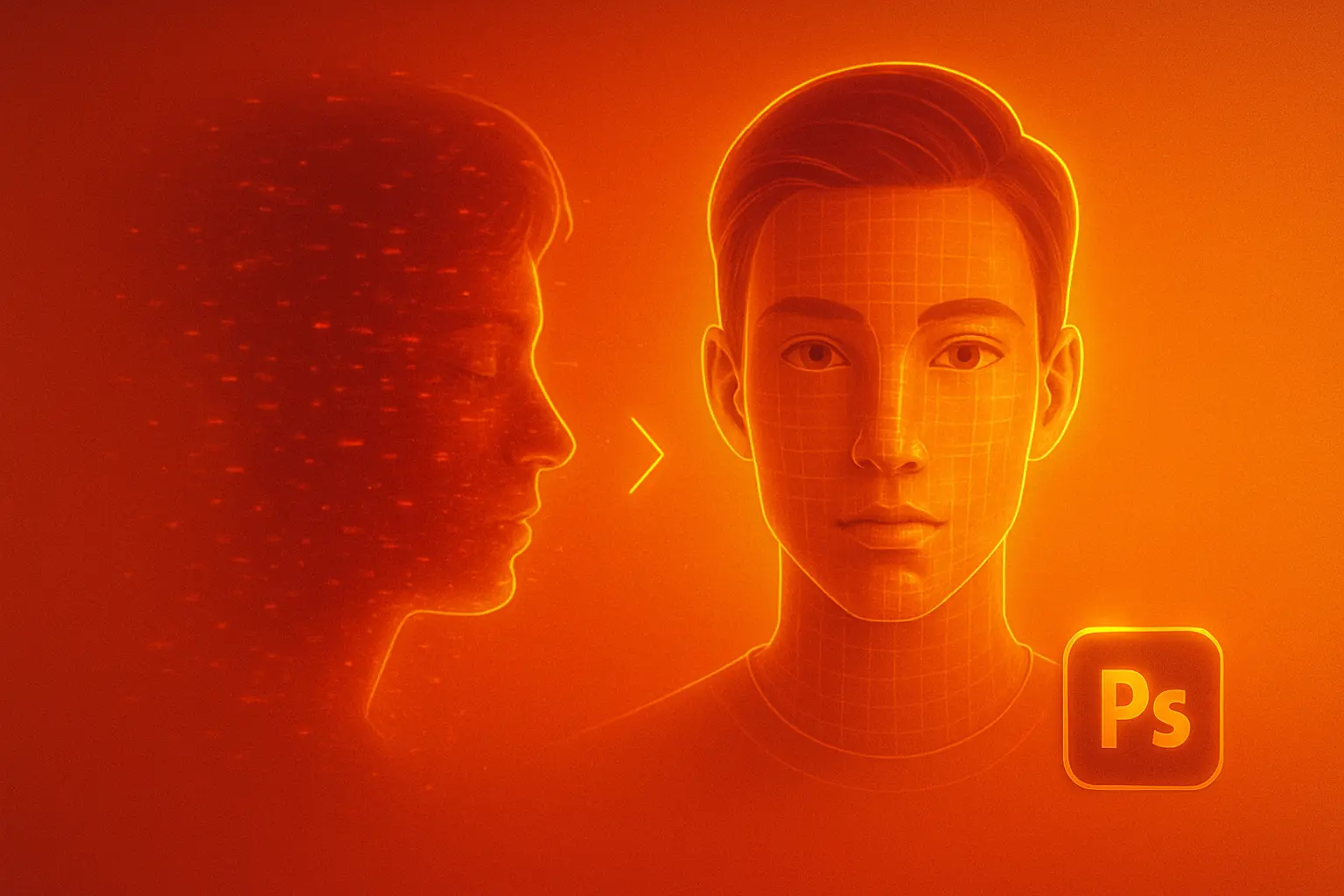
August 15, 2025 · DESIGN
How to Face Swap in Photoshop
Master professional face swapping techniques using Adobe Photoshop's powerful tools

August 1, 2025 · BUSINESS
The Complete Blueprint for Earning with Anonymous AI Content Creation
From an insider who's spent $10,000+ monthly working with AI creators

July 26, 2025 · YOUTUBE
Fortnite Thumbnail Guide: Dominate Gaming YouTube
How Fortnite creators create thumbnails that get millions of views and why yours aren't working.

July 23, 2025 · YOUTUBE
Why 99% of YouTubers Fail (How to Be the 1% That Doesn't)
Most people treat YouTube like it's some sort of gambling. In reality, it's pretty predictable machine you can learn to work with. In this article, we break down the system and show you how to be the 1% that doesn't fail.

July 17, 2025 · YOUTUBE
Full 2025 Guide to Faceless YouTube Channels
How to start a faceless youtube channel in 2025 that actually makes money